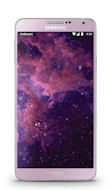How to backup my iPhone before selling it:
Go to your Settings > Sign into your Apple ID by typing in your logins or using your fingerprint > Tap iCloud > Tap the slider next to the apps you wish to backup > Scroll to the bottom of the list and select iCloud backup app > Tap ‘backup now’
You can also do this via iTunes: Connect your phone to your computer > Open iTunes > Click on the Device icon next to the category dropdown menu on the left side > Select ‘Summary’ from the sidebar > Select ‘Backup Now’ under ‘Manually Backup and Restore’.
Sell your iPhone 7 Plus
What color is your iPhone 7 Plus?
Got some questions about selling your device?
We’d like to answer them!
If you include your original wall charger and cable and they are in good working condition then, you will get a higher selling price, which means more money!
Go to your Settings > Sign into your Apple ID by typing in your logins or using your fingerprint > Tap iCloud > Tap the slider next to the apps you wish to backup > Scroll to the bottom of the list and select iCloud backup app > Tap ‘backup now’
You can also do this via iTunes: Connect your phone to your computer > Open iTunes > Click on the Device icon next to the category dropdown menu on the left side > Select ‘Summary’ from the sidebar > Select ‘Backup Now’ under ‘Manually Backup and Restore’.
To remove your phone from Find My iPhone, go into your Settings > tap ‘iCloud’ > then scroll down to ‘Find My iPhone’ and toggle off. This will remove your phone from being found by the app.
All we need is your full name, contact details, collection address and the details of the device you’re selling such as the make, model, colour and if there’s any damage to it. We will also need your banking details so that you can get paid for the sale of your phone.
Go to your Settings > Select Apple ID > Scroll to the bottom > Select ‘Sign Out’. To clear up definitions, your iCloud login is the same thing as you Apple ID.
Remember, if you’re erasing all content, you’ll also be erasing your phone from Find My iPhone and whatever is in your iCloud account. The best way to do this is to go to your Settings > Tap ‘general’ > Choose ‘reset’ and select ‘erase all content and settings’.