How to set up Screen Time for your iPhone
Screen Time gives you daily reports on how much time you're spending on social media and other apps.
- Go to your Settings app

- Select” Screen Time”

- Tap “Turn on ScreenTime”
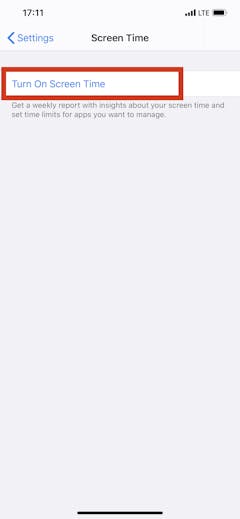
- You will be displayed the four features of Screen Time with short explanations. Tap “Continue”
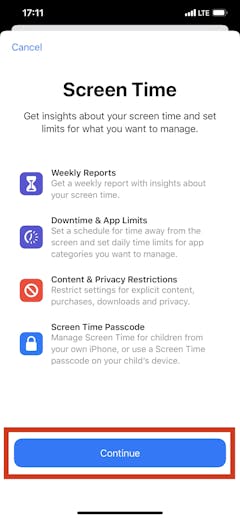
- You will be asked if this iPhone is for you or your child. This will determine your limitations. Tap the correct option
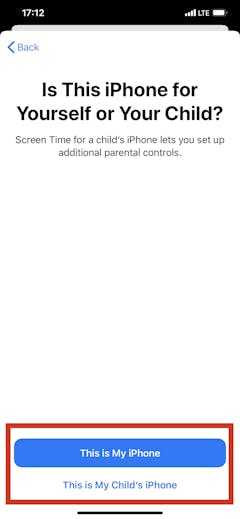
- Screen Time is now active. You will receive a daily report with stats on how much time you spend on your apps