How to edit your slow motion video timing on your iPhone
If you've taken a slo-mo video and want the "slow motion" part to be moved elsewhere on the recording, it's a simple process.

- Open your Camera Roll and find a slo-mo video you’d like to edit
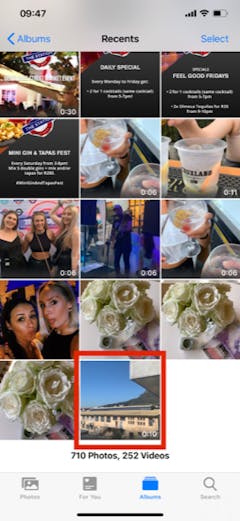
- Tap “Edit”

- Slide, with your finger, the white line underneath the video. The white line determines how much of your video is in slow motion and how much is not. Choose how much of your video you want slowed down or speed up

Tap "Done"
